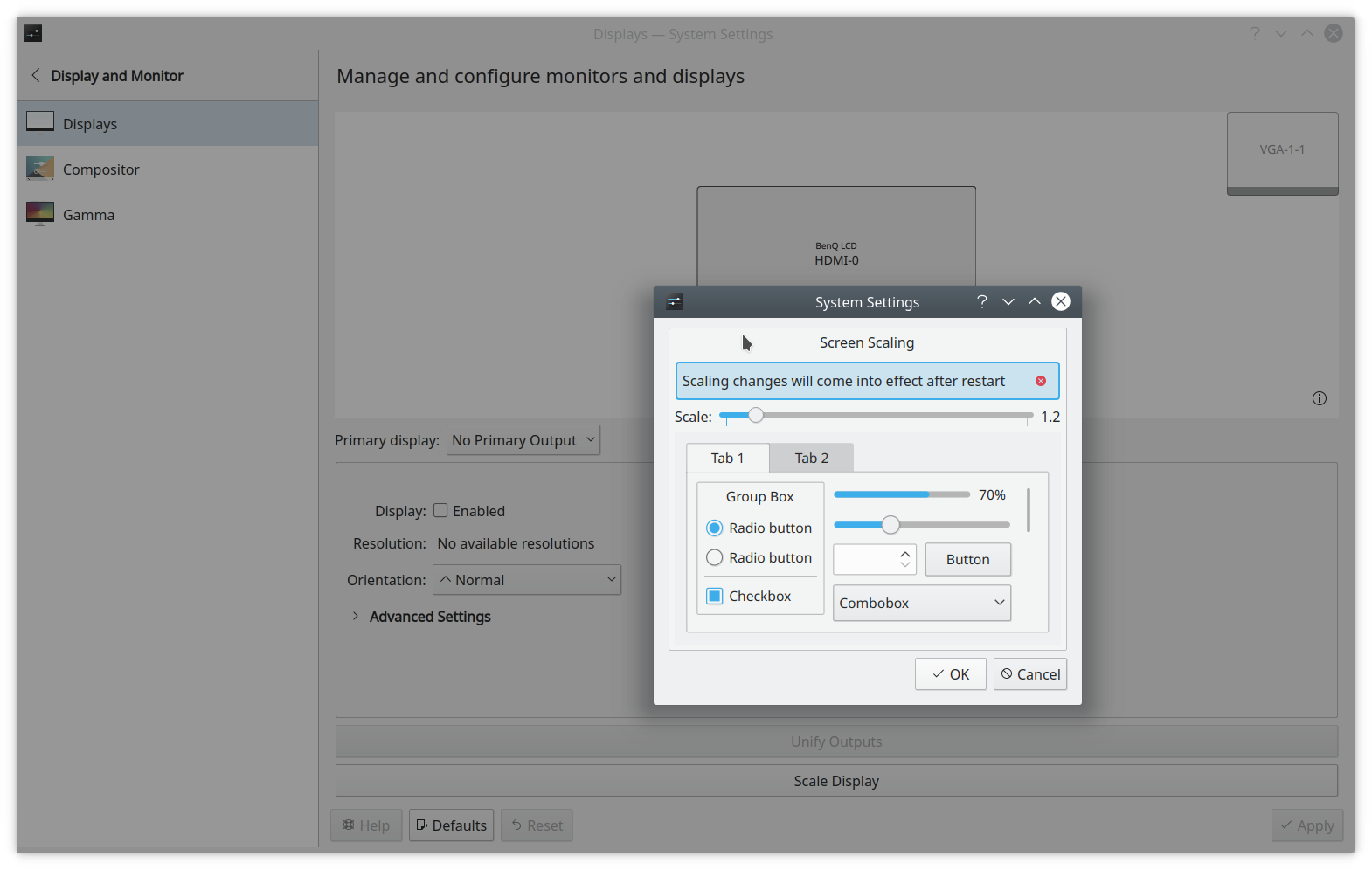How to enable high DPI mode in Firefox
In our days High DPI monitors become more popular. But unfortunately, still there are issues with some applications on such monitors mostly on all operating systems. �And Firefox on Linux is not an exclusion.
All what is written bellow mostly relevant to Firefox on Linux, because on Windows and Mac OS Firefox looks good out of the box on high DPI monitors.
Right now (when I’m writing this) in Linux only KDE can scale monitors out of the box. I can select any comfortable scale factor with step 0.1. For example Gnome, by default, can scale monitors at 100%and 200% which is not so comfortable. But anyway, system scaling doesn’t work for Firefox into KDE. As a result all fonts in Firefox looks too small. But it can be resolved into a simple way.
To enable the high DPI mode in Firefox we need the following:
- type
about:configinto the �Firefox’s address bar - find the
layout.css.devPixelsPerPxkey - change its value to any comfortable factor.
For my 2k monitor I set the value to 1.2:
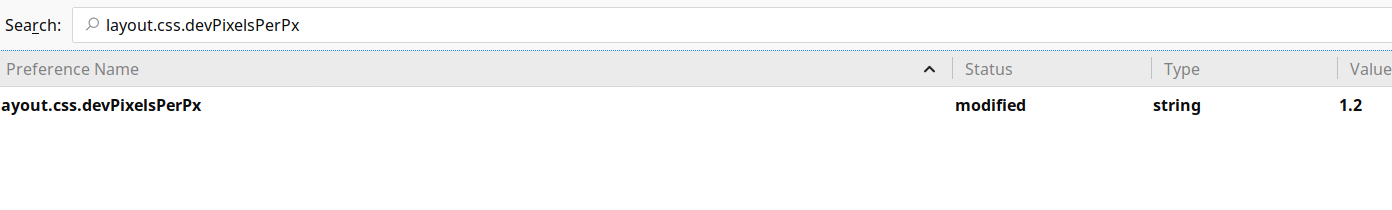
The same as system scaling: