RabbitMQ Cheat Sheets
This is a small cheat sheets for RabbitMQ. More detailed explanations and detailes examples can be found in the official tutorial and documentation. Links can be found at the bottom of this blog post.
RabbitMQ is a lightwight and easy to deploy message broker: it accepts and forwards messages. It’s written in Erlang language.
Producer- a programm that sends messages.Consumer- a programm that reads messages.Queue- a buffer that stores messages.Bindings- rules that exchanges use to route messages to queues.Exchange- takes a message from producers and routes it into zero or more queues.
Exchange types
default- exchange with no name pre-declared by the broker. Every queue that is created is automatically bound to it with a routing key which is the same as the queue name.direct- delivers messages to queues based on the message routing key. It’s ideal for the unicast routing of messages. It’s often used to distribute tasks between multiple workers.topic- routes messages to one or many queues based on matching between a message routing key and the pattern that was used to bind a queue to an exchange. The limitation forrouting keyis 255 bytes.fanout- routes messages to all of the queues that are bound to it and the routing key is ignoredheaders- routes multiple attributes that are more easily expressed as message headers than a routing key.routing keyis ignored.
Examples for Exchange types:
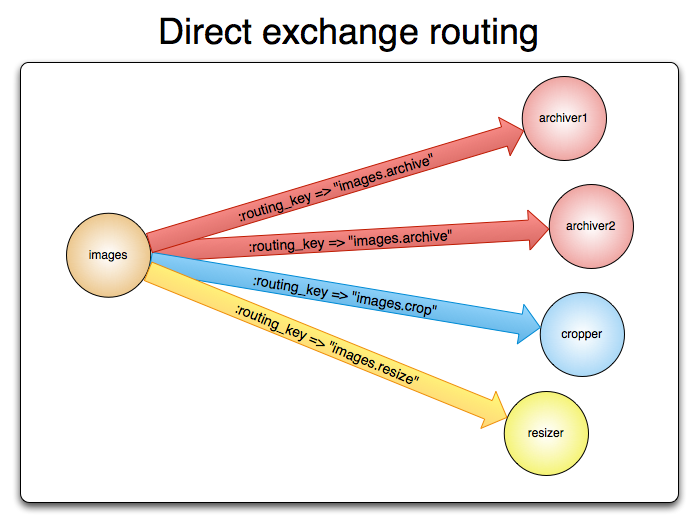
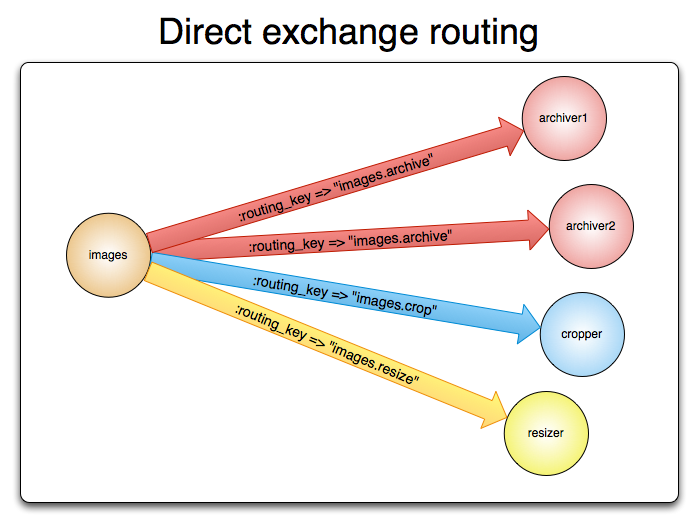
Exchange tyes are well explained here.
Binding keys
* (star)can substitute for exactly one word.# (hash)can substitute for zero or more words.
When a queue is bound with "#" (hash) binding key - it will receive all the messages, regardless of the routing key - like in fanout exchange.
When special characters "*" (star) and "#" (hash) aren’t used in bindings, the topic exchange will behave just like a direct one.
Message properties
The AMQP 0-9-1 protocol predefines a set of 14 properties that go with a message. Most used properties:
persistent: Marks a message aspersistent(with a value oftrue) ortransient(false).content_type: Used to describe themime-typeof the encoding. For example for the often used JSON encoding it is a good practice to set this property to:application/json.reply_to: Commonly used to name acallbackqueue.correlation_id: Useful to correlate RPC responses with requests.
How to run RabbitMQ in Docker
For experimentation with RabbitMQ community Docker image can be used:
docker run -it --rm --name rabbitmq -p 5672:5672 -p 15672:15672 rabbitmq:3-management
Other intallation Guides can be found here: Downloading and Installing RabbitMQ
RabbitMQ official docs
- Official RabbitMQ Tutorials: detaled explaned with examples for different programming languages.
- AMQP 0-9-1 Model Explained
- AMQP 0-9-1 Quick Reference
Other Queue related links
- Understanding When to use RabbitMQ or Apache Kafka
- RabbitMQ vs Kafka Series Introduction. Series of blog posts, webinars about RabbitMQ and Kafka.
- Developing Transactional Microservices Using Aggregates, Event Sourcing and CQRS - Part 1
- Developing Transactional Microservices Using Aggregates, Event Sourcing and CQRS - Part 2