How to change font size in Skype for Linux
Skype for Linux doesn’t scale fonts well on monitor with high DPI out of the box. Below I provide 2 solutions how to increase font size.
Increase Electron’s fonts
Because Skype for Linux uses Electron under the hood, which is just a web browser, we can increase font by using Ctrl + Shift + =.
Or via menu:
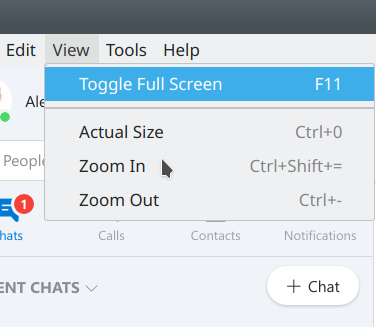
Using such approach menu will still have a small font.
Scale Skype window
Another approach is to scale the whole Skype window. To do so, we need modify a little bit a startup script for Skype.
- Open file
sudo vim /usr/bin/skypeforlinux - Add scale factor
--force-device-scale-factor=1.3
Updated file should look like:
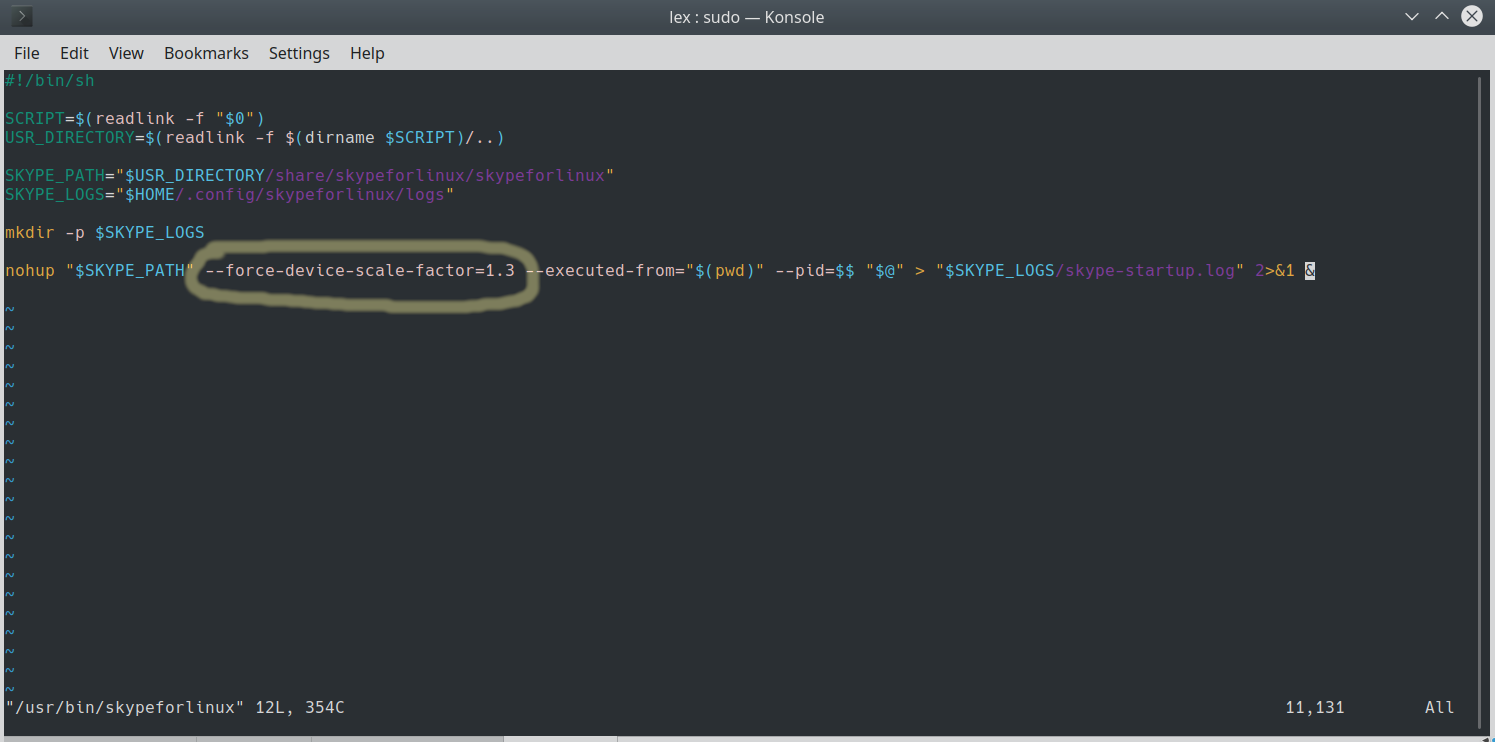
The force-device-scale-factor can be set to any comfortable values, according to monitor’s specs and system scaling.