How to Enable Nvidia CUDA for Davinci Resolve on Linux
This post describes how to fix the error No OpenCL Hardware Acceleration Detected on Linux.
First of all make sure that latest NVidia drivers, nvidia-modules, nvidia-kernels are installed for the latest driver version.
For Ubuntu 19.04, nvidia 418 drivers and linux kernel 5.0.0-25 the terminal command will look like:
sudo apt install nvidia-kernel-common-418 nvidia-dkms-418 linux-modules-nvidia-418-5.0.0-25-generic
Install NVidia Cuda toolkit
To install nvidia cuda toolkit use the following:
sudo apt install nvidia-cuda-toolkit
Do Logout after successfull toolkit installation.
Verify Davinci can use CUDA
- Open Davinci Resolve and go to Menu
Davinci Resolve->Preferences. Window with configuration should appear.
- Select
Memory and CPUon the left side and go toGPU Configurationsection. - Change
GPU processing modefromAutotoCUDA - Change
GPU selection modefromAutotoManual - Verify your NVidia driver is present into
GPU scopes
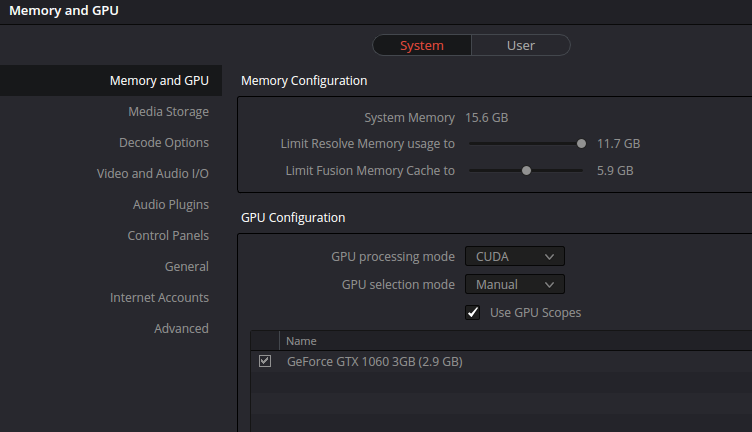
That’s it.