Visual Studio Code: How to enable fonts ligatures in Ubuntu
Visual Code supports fonts ligatures out of the box. But also an appropriate font with ligatures support is required. Fira Code is one of such fonts. Fira Code can be used not only in Visual Studio Code but also in other editors and IDE (e.g. Intellij Idea).
First of all we need to install Fira Code. For Ubuntu based distributions it’s better to install font from official repositories. (With other installations ligatures didn’t work for me).
Open terminal and enter the following command
sudo apt install fonts-firacode
After that we need to add the following Visual Studio Code settings:
{
"editor.fontLigatures": true,
"editor.fontFamily": "Fira Code"
}
To open Settings, go to File -> Preferences -> Settings
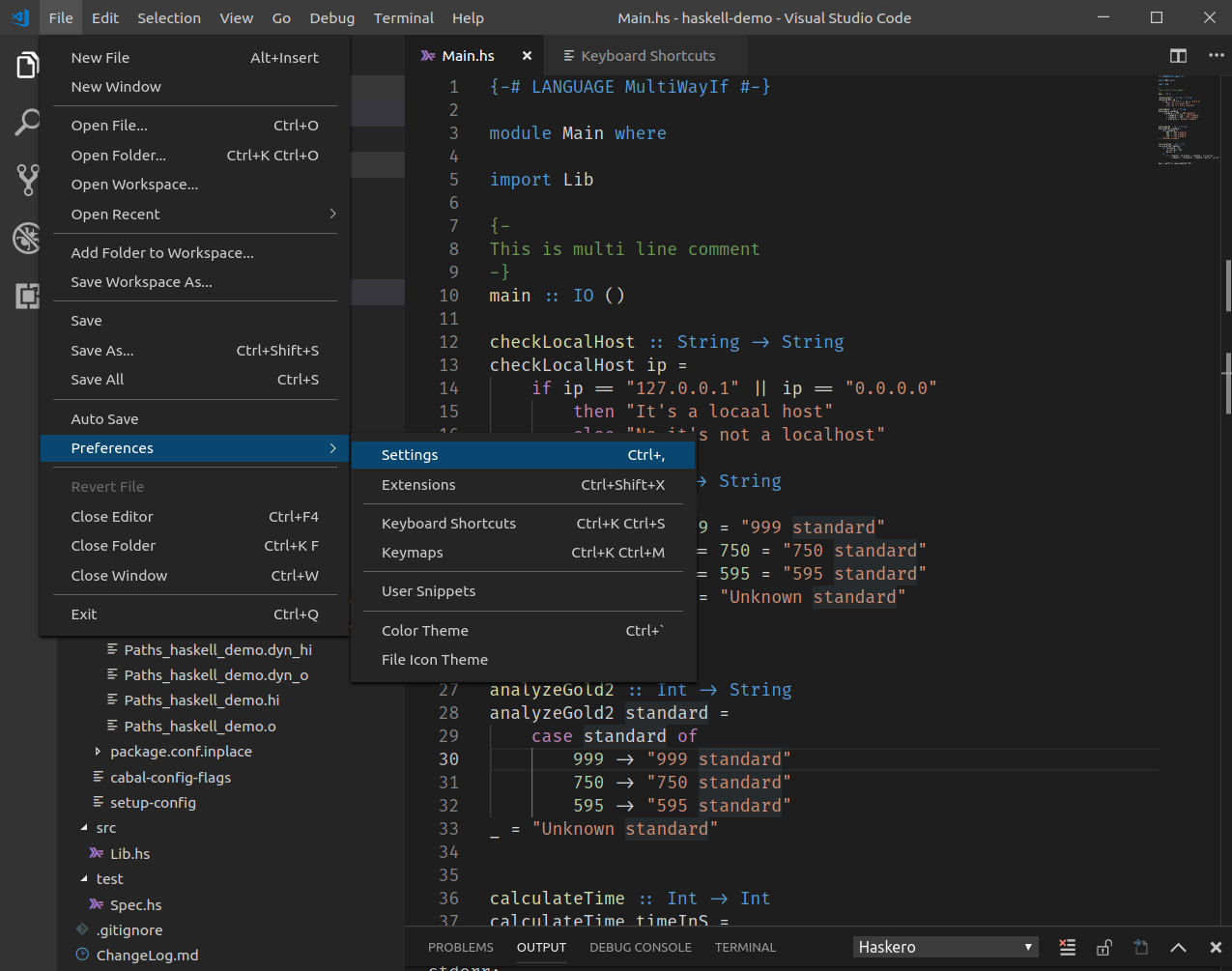
Into User setting window click on Open Settings JSON at right top corner.
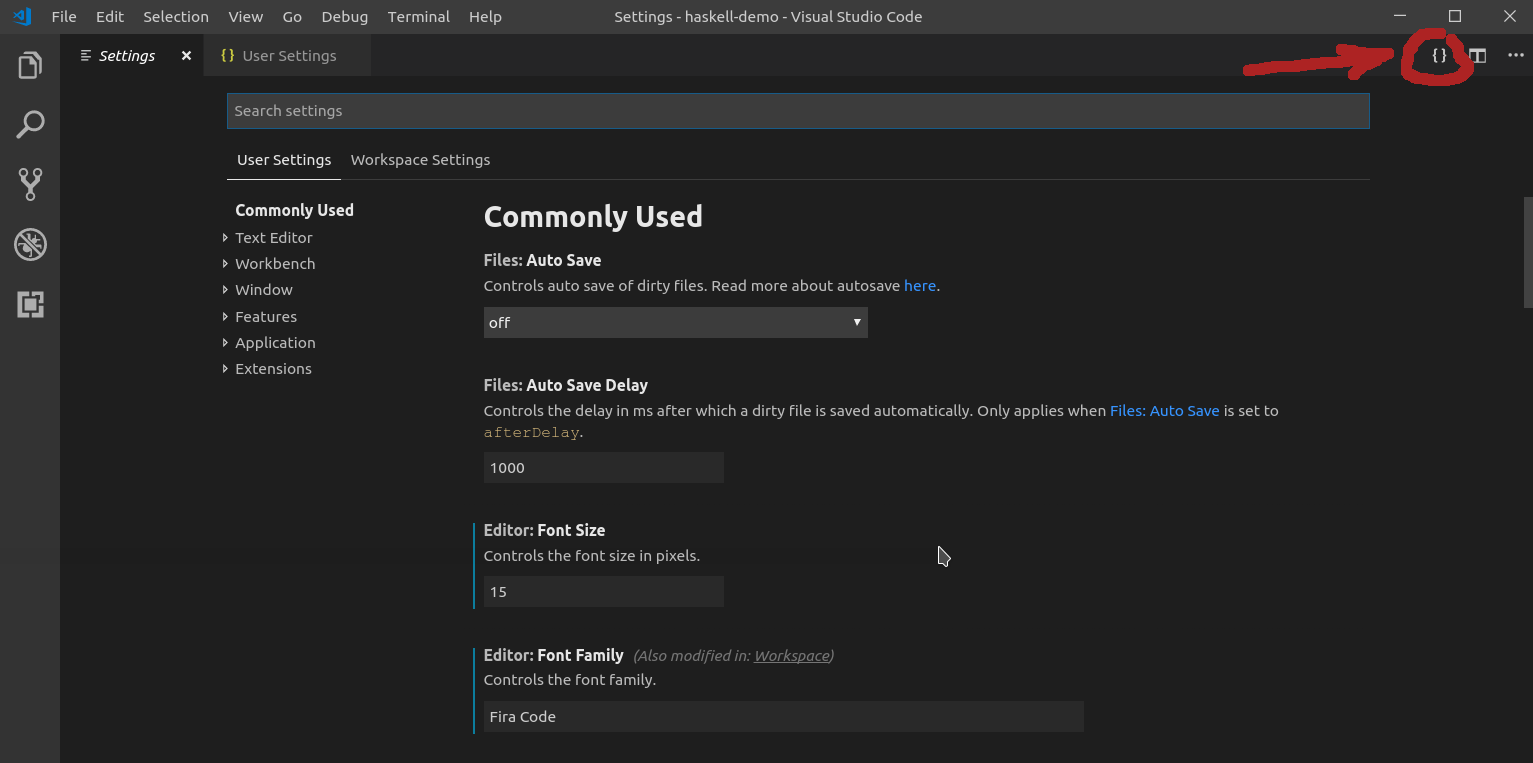
User Settings will be displayed as JSON. On the left side all default settings will be displayed. And user defined/overrided setting will be displayed on the right side.
Now we can add fontLigatures and fontfamily settings like this:
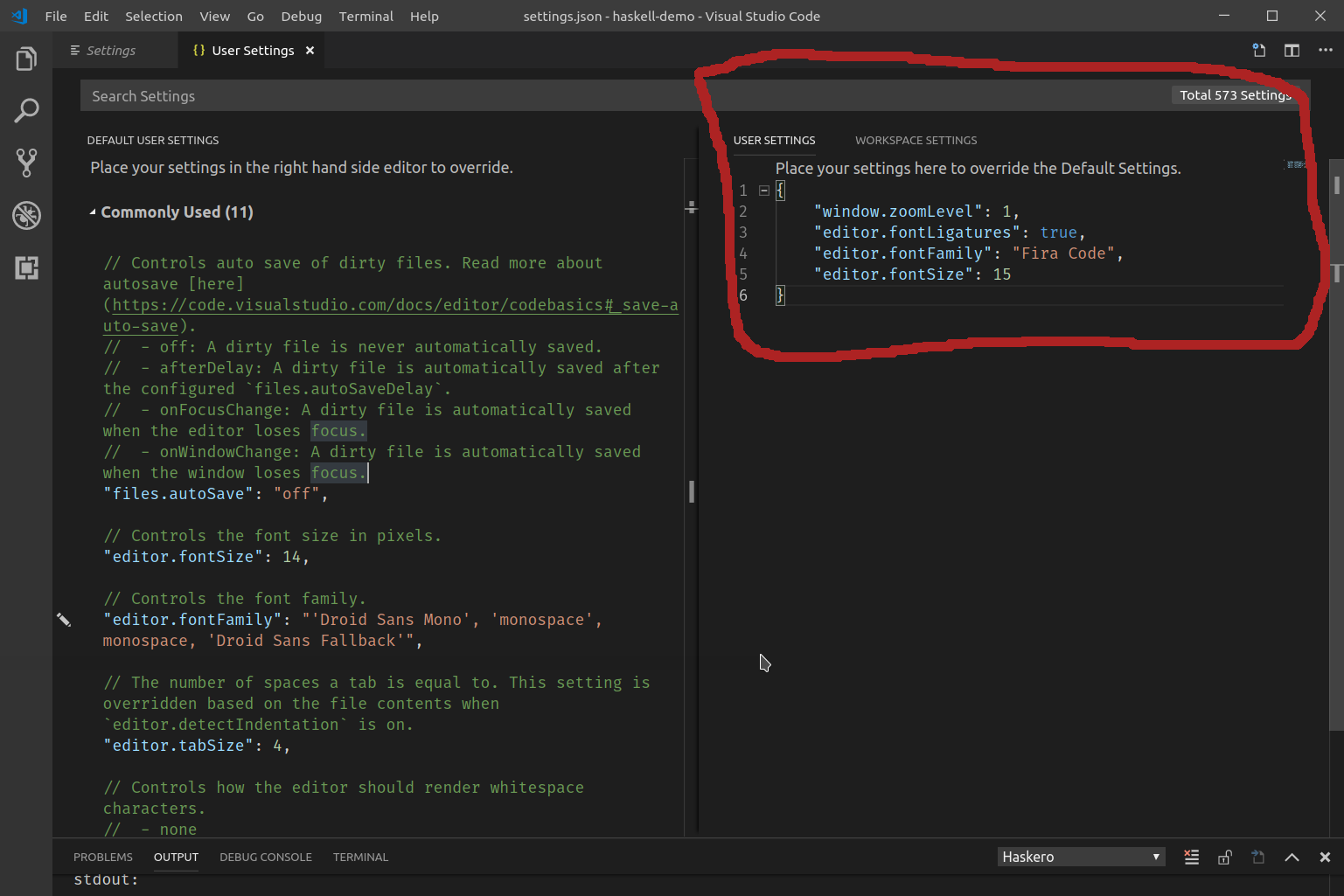
Additional info can also be found here: VS Code Instructions.